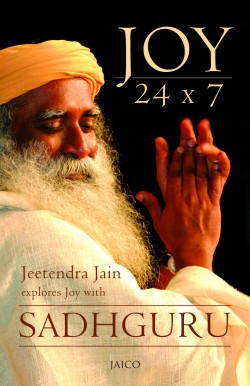Additional Frequently Asked Questions
About Inner Engineering Online
Q : How much time do I have to finish the program?
Once you register for the program, you have 30 calendar days to complete it.
Q : Is it recommended to finish the class in one sitting or is it better to give a few days of gap between each session?
It is not necessary to finish the whole class in one sitting, but it is also not the best option to leave too much gap between classes. You can manage your time according to your daily activities, but ensure you complete the class within one month after you register.
Q : Is there someone I can contact if I have any questions during the class?
Specific questions related to the program will be addressed at the Treasure Trove section at the end of every class, which will be open to you only after you complete the class. The Treasure Trove includes Sadhguru’s answers to all of the frequently asked questions during each session. If you still have additional questions, we offer live support via phone at 1-877-831-2705 and through live chat. Or you can email us with any questions at info@innerengineering.com
Q : Can I cancel the class and get a refund for the portion of class I have not watched?
Once you register for the program, we see it as a commitment to attend the full program. The program is much more than just a series of videos; it is a complete process by itself. Only if you go through it in its entirety you will know what it can do for you. In order to experience its transformational possibilities in your life we encourage you to complete the whole program. No refunds will be made upon cancellation.
Q : How does the Treasure Trove credit system work?
When you register for the course, you will receive initial video credits that will allow you to watch Q&A videos. Credits will be deducted from your account when you select the Q&A video you’d like to watch. The credit counter will show you the current balance of your account. Unused credits on your Treasure Trove account never expire. If you have exhausted all your credits, you can always purchase new ones. You may watch the Q&A videos for up to 24 hours after your initial viewing.
Q : How do I access Treasure Trove?
After you complete each class you will have access to the Treasure Trove for that particular class. For example, unless you complete class 2, you will not have access to class 2’s Treasure Troves. Four and half hours of free initial Treasure Trove credits are available to you when you sign up for the course.
Q : I want to know more about the online Inner Engineering program.
The Inner Engineering program is an introductory course. This course has been designed to give access to tools for self-empowerment offered by Sadhguru. The course is a series of 7 classes, each of which lasts one and a half hours. Towards the end of each session, the class includes a guided meditation. After completing each session, you will have access to tools for practical application where you will answer questions designed to deepen your experience of the class. All sessions are guided by Sadhguru. Participants will have access to the Treasure Trove which includes Sadhguru’s answers to all of the frequently asked questions during each session.
The course is accredited for CE credits for massage therapists nationally. Inner Engineering is an NCBTMB approved course for Massage Continuing Education offering 10.5 CE credits.
Q : Can I give this program as a gift to someone? Also can I pay in other currencies?
Inner Engineering online makes a wonderful gift for loved ones at home or abroad. At this time, we can only accept payment in US dollars. You may use an international credit card that allows you to pay in US dollars.
Q : Can I retake the session I have completed already?
The course has been designed in a way to closely replicate the experience of the live class. For this reason we are not able to allow rewinds or multiple viewings of the same session.
Answers to Technical Questions
What are the recommended computer requirements for this course?
The Current Version supports the following platforms:
1. Desktop Computers
2. Android Tablets and Phone (with Android Version 4.2 and above).
3. iOS Tablets (iPads only. iPhone do not allow video controls by application and hence not supported)
Internet Requirements
1. A broadband connection (DSL, Cable or Satellite) is required to effectively stream the videos with a download spead of at least 512kbps. You can test your internet speed at bandwidthplace.com
2. To optimize your experience, it is recommended to have a hardwired network connection.
3. Supported Operating System: Windows 7, 8 or Mac OS X version 10.1.5 or later.
4. Supported Browser: Internet Explorer, Firefox, Google Chrome (recommended) or Safari
5. Adobe Flash Player 9.0.115.0 or newer. You can download the latest Adobe Flash Player available at http://www.adobe.com/go/getflashplayer
6. Google Chrome browser is the best recommended browser as all necessary software components required for the course is bulletin.
Q: Do I have to install any software to do the online class?
It is not necessary unless you are experiencing a blank screen when trying to view the videos. In that case, please download the latest Adobe Flash Player available at http://www.adobe.com/go/getflashplayer.InnerEngineering.com uses the latest state-of-the-art streaming technology. All videos now stream with new flash software that allows for faster high-quality full screen streaming that is compatible with both PC and Mac computers; and all browsers.
Q: Why is the video not starting?
We apologize for the inconvenience. Please follow the suggestions below to resolve the problem:
•Check and make sure that the system you are using to watch the video is connected to the internet.
•If you have good connectivity, and still you are not able to start the video – please log out, close the browser and login again.
•If the problem still persists, contact the help desk by clicking on help desk icon on the right. Someone will contact you within the next 24 hours.
Q: Will the course work with my wireless connection?
Yes, all the classes can be viewed via a wired or wireless internet connection. For the best video quality, we recommend watching the classes on a broadband connection.
Q: My screen saver keeps interrupting my class sessions. How do I disable it?
On most Windows systems you can right-click anywhere on the desktop, click on “Properties,” then click on the “Screen Saver” tab at the top of the dialog box. From there you can disable your screen saver or adjust the settings so it will not come on for over an hour.
For most Mac systems, go to the Apple icon and click “System Preferences.” Under “Hardware,” click “Energy Saver.” Then set the computer and display to sleep after 1.5 hours or more, or choose “Never.”
Q: Can I view the classes in full screen?
Yes, all the sessions can be viewed full screen. When you begin watching a video, click full screen option on the control bar.
Q: Why am I experiencing a lot of breaks in the video or I hear the audio but the video is not appearing?
You will need an internet speed of at least 350kbps to view the videos. It is recommended that you use a broadband connection (DSL, Cable, or Satellite). You can test your internet speed at bandwidthplace.com. Please contact your internet provider if you are unsure of your connection.